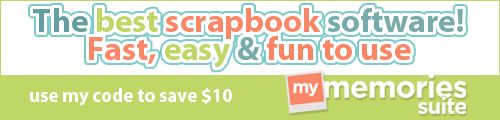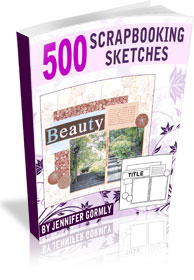In Digital Scrapbooking Part 1 I discussed a few reasons why I love to do digital vs. traditional scrapbooking using scrapbooking software. In this post I’ll be giving some opinions on ways to “do digital scrapbooking”.
If you aren’t that into scrapbooking but want to create some books to keep as memoirs, then there are easy sites that will work great for you. Sites such as shutterfly, snapfish, kodakgallery, Walgreens, and Wal-Mart are just a few of the many sites that have easy to use photobook creation. You can upload your photos, choose a theme for your book, and even have the book automatically made for you if you want. These sites make it easy to edit your book but have some limitations on creating fully customized pages. See the links at the bottom of this post for some great articles on this subject.
If you are an avid traditional scrapbooker and want to go digital, the at home software or websites such as Picaboo, ArtsCow, mpix, and mixbook are sites that will be more suited to you. They offer more advanced options and flexibility for custom creations. There are also companies such as Creative Memories and Heritage Makers that have consultants and special memberships to help you along the way.
If you haven’t already started digital scrapbooking and want to, then check out all the sites listed above and see what one will suit your needs the best. Ask around to see if anyone has actual hard copy books from any of the sites for you to see firsthand. It may take some time and research, but it will be worth it for getting the product you want! When looking for the right site to make your scrapbook online, be sure to consider these things:
- book size – not all sites offer the same book sizes, such as 12”x12” or 11”x8.5”
- minimum number of pages per book
- cost for additional pages
- backgrounds available
- embellishments available
- picture layouts
- amount of pictures per page
- flexibility in adding and arranging text
If you have used software on your computer, such as My Memories Suite or Photoshop, to create your scrapbook, what do you do once you create your pages and want to print them out? You can print out individual pages on your own computer or through any photo printing site, or you can upload all your pages to any photo book making site and print them out as a book. Which photo book site is the best one? It is all a matter of opinion and preferences. These sites have some excellent reviews to take into consideration:
Photo Book Service Reviews This site lists nine photo book companies side by side so you can compare everything from quality ratings to number of pages in a book to type of paper used in the book.
Happy digital scrapping!